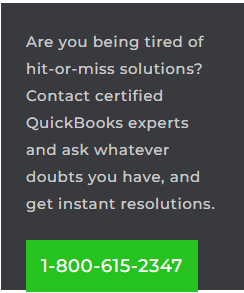|
|
Find Out If the QuickBooks desktop installed in your computer is compatible with Windows 10 or 11
The most basic requirement of any professional software is its compatibility to work with an operating system. An Operating system defines the working of the software and is a major factor considered while developing any software. Many operating systems have been developed over time for different professional and personal uses. Among them, one of the most prominent is the Windows operating system. In this context, you must be wondering about the compatible QuickBooks Desktop versions with windows. Well, this blog contains comprehensive information in this regard. So, keep reading.
Today, Windows 10 has gained so much popularity, that most professional softwares are Windows 10 and 11 compatible. With the increase in users, Windows 11 became the go-to version of many banking professionals. Therefore, to meet the advancing technological advancement, QuickBooks Desktop software also started optimizing the software. Such advancements will assist it to run on all the available O/S versions of Windows 10/11.
In this article, we are going to discuss all the compatible QuickBooks desktop versions for Windows 10 and 11. However, if you only have a rudimentary knowledge of computers, our QuickBooks support team will help you out.
You may also read: How to Add an EIN to Existing QuickBooks Payroll Subscription?
All the New Features of Windows 11 and 10
Microsoft Windows likes to update its operating system from time to time to provide its users with the best experience. The updates are often targeted at removing any kind of glitches or processes that are slowing down the operating system. These also remove any kind of security issue, that allows you to keep the data safe and secure. Therefore, let us look at some of the new features that have recently been embedded in Windows 11.
- The layout of the start menu in the newer version of windows is similar to that of Windows 7.
- It has been integrated with a new feature. The feature allows the task switcher, a simulated virtual desktop, to be easily renamed.
- It has a feature of cloud download that makes the process of reinstalling windows.
- The task manager now shows the temperature of the GPU as well as the Disk Type.
- It also provides more control over optional updates, also with enhanced Bandwidth limits
- The latest version of .Net Framework (4.7) has been integrated into the new update of Windows 11.
- The original Internet Explorer has been officially replaced with a new explorer which is known as Microsoft Edge.
- Linux Kernel recognizes the WSL 2 in the new update of Windows 10.
How to Check Windows 10 Version?
In order to check the version as well as various other specifications. The steps involved in this process are as follows:
- At the very first step, you need to hit on the start menu.
- And after that type in ‘About your PC.’
- Once done with that, opt for about your PC and scroll down to find the version number.

Read Also: How to Access QuickBooks Desktop Remotely?
Windows 10 versions that are supported by QuickBooks Desktop
Microsoft is always dedicated to providing the best updates to its users to enhance their experience. The focus is to make it more and more engaging. There are several versions of Windows 10 available, but the QuickBooks Desktop software is not compatible with all of them. Therefore, let us look at all the versions in which QuickBooks is compatible.
- Windows 10 version 1809 (latest)
- Windows 10 Version 1803
- MS Windows 10 Version 1709
- Windows 10 Version 1507, 1511, 1607 and 1703
The latest version of Windows 10, i.e., Windows 10 version 1809, is found to be best for QuickBooks Desktop software. Additionally, there are many versions of the QuickBooks Desktop software too, therefore, let us look at all the compatible QuickBooks Desktop versions for Windows 11 or 11.
- QuickBooks Desktop 2016 R7 and later
- QuickBooks Desktop 2015 & 2016 (Release 1-6)
- QuickBooks Desktop 2014 and earlier
With new updates set up for the software, it is very essential to keep a check on the specifications and compatibility. It becomes necessary so that the software works efficiently and without any errors and issues.
How to Enable All The Essential Features?
Sometimes there is a possibility that despite your windows version being compatible, it might lack certain features. These features such as a .Net Framework 3.5, may have been disabled. Therefore, let us understand the steps in which you can enable all the important features to run the QuickBooks software.
- At first type Control Panel on the search bar and hit the Enter key.
- Next, Under the Programs tab, you need to choose to Uninstall a Program.
- After that, a window will appear with a list of all the installed software.
- You are just required to hit on Turn Windows features On or Off, on the left-hand side of the window.
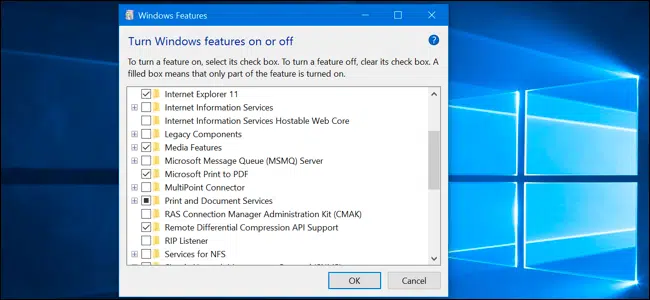
- In the next step, check that the .Net Framework 3.5 and .Net Framework 4.5 is enabled.
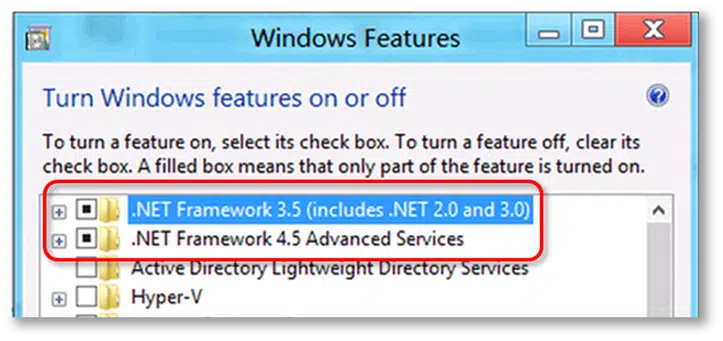
- At last, hit on OK, to save the changes. And the QuickBooks Desktop software will now work efficiently work on your Windows.
See Also: How to Combine Reports from two or More Company Data Files?
QuickBooks Desktop Versions That are Compatible with Windows 11 and 10
Check out the infographic in order to better understand the QuickBooks versions that are compatible with Windows 10
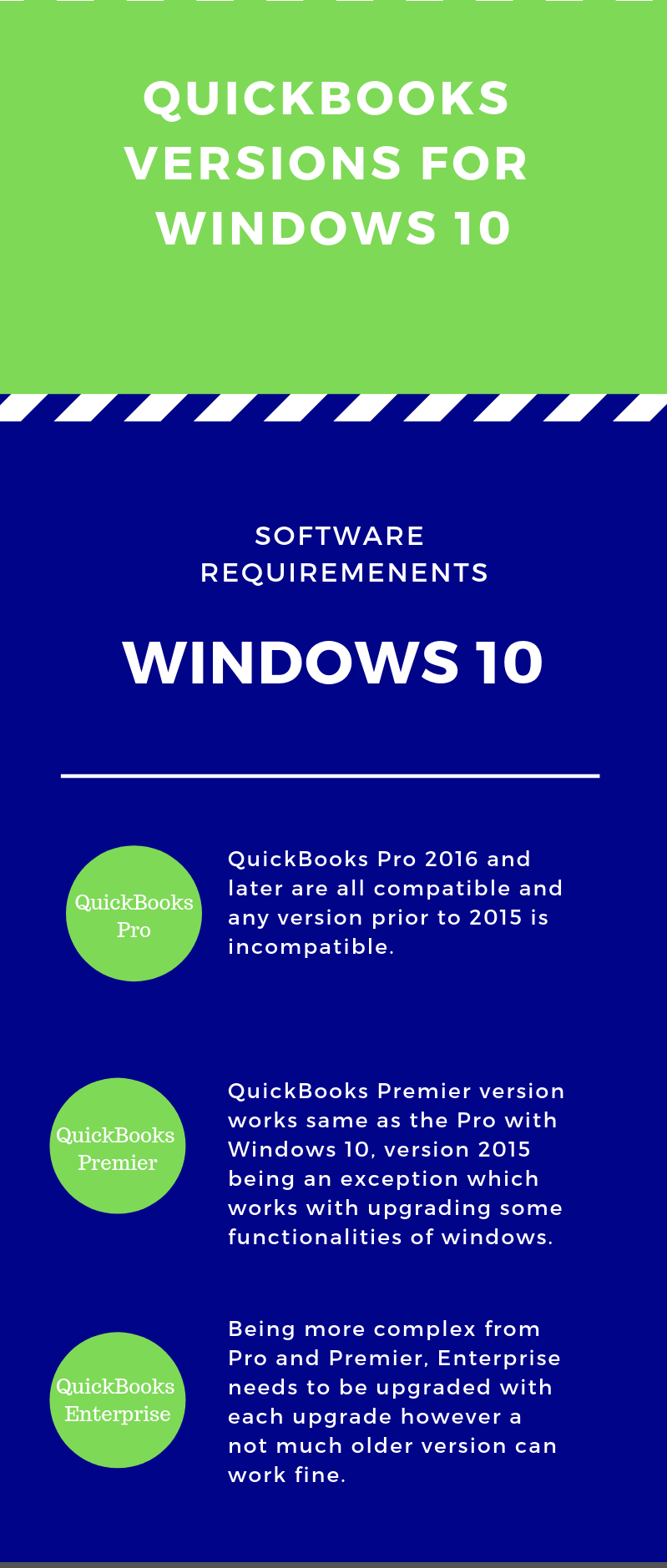
QuickBooks Desktop 2016 Release 7 and Later
If you are using QuickBooks 2016 Release 7 (R7) or later releases, then you should switch to Windows 10. These versions are compatible with the Windows 10 operating system. If you have QuickBooks Desktop 2016, released before R7, you should consider updating your QuickBooks to the latest version. But if the software you are using is QuickBooks 2016 R7 or a later version, you shouldn’t bother to do anything for now.
QuickBooks Desktop 2015 & 2016 (Release 1 to 6)
Intuit, the makers of QuickBooks, keeps running regular tests on QuickBooks Desktop software to maintain its image of state-of-the-art software. The technicians make sure that appropriate and compatible components are always incorporated. As per various studies, .Net framework 3.5 is an important component needed for QuickBooks 2015 to function with Windows 10 seamlessly.
The above-mentioned framework gets updates to higher versions after Windows 10 updates are installed. QuickBooks 2015 users have also reported compatibility issues with the latest version of the operating system when the .Net framework is missing or disabled. The mentioned condition applies to the lower versions too. It’s important to enable .Net framework 3.5 to make QuickBooks desktop 2015 and 16 (R1-R6) compatible with Windows 10 and Windows 11.
QuickBooks Desktop 2014 and Earlier
QuickBooks experts have run many tests to check the compatibility of QB 2014 and earlier versions with Windows 10 and Windows 11. It is concluded that QB 2014 and earlier QB versions are not compatible with the Windows 10 operating system. If you are still using QB 2014, you may receive more errors and issues in comparison to the users with updated QuickBooks versions. One of the many common errors that business owners with QuickBooks 2014 face is QuickBooks Error 15271 or others.
Note: If you still have QB 2015 or any of the earlier versions, update your QuickBooks software to avoid such errors.
Read Also: How to Fix a Balance Sheet that’s out of balance in QuickBooks?
Summing up!
QuickBooks Desktop is accounting software that is used extensively by many business organizations. Therefore, it is very important to know about versions of QuickBooks Desktop are supported on Windows 10 working efficiently and smoothly, and is not creating issues, that are playing a part in decreasing productivity or any kind of financial mismanagement.
However, if you ever face any kind of issues or if you have any questions, doubts, or suggestions please dial the toll-free number, and a QuickBooks support team will get in touch with you and will help you with your windows compatibility and working of the software. Thanks for visiting us and spending your valuable time in reading this blog. We hope that this blog post might have helped you in any way.
Related articles: