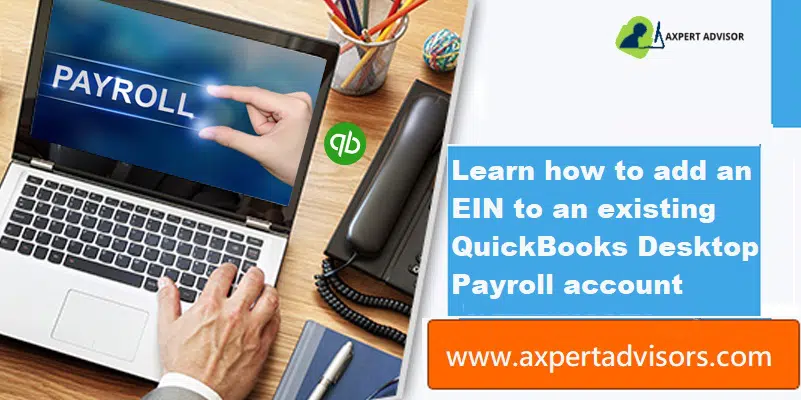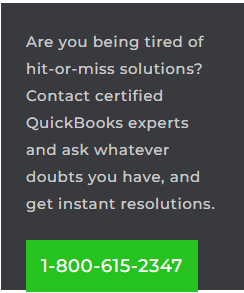Learn how to add an EIN to existing Payroll subscription in QuickBooks Desktop:
Employer Identification Number, popularly known as EIN, is used by the IRS for keeping a business tax liability record. Though adding an EIN to the existing payroll subscription is a complex task, however, in this article, we will guide you throughout the process of adding EIN to the QuickBooks payroll account.
Apart from this, we will be highlighting some of the limitations and requirements that are important to understand before diving into the EIN process. Follow this article till the end to get all the answers to your brimming questions, or contact our support team using our toll-free.
Requirements and Limitations for Adding an EIN to the Existing Payroll Subscription
- If you want to process that Payroll with only one payroll subscription for more than one company, you need access to the same QuickBooks payroll account and the same device.
- The information such as the payroll admin or the contact information should remain the same in all companies you’re looking to add under your QuickBooks desktop payroll subscription.
- Another essential point that you should focus on is having access to the latest supported QuickBooks desktop version.
- QuickBooks desktop payroll only supports the single company data file per EIN; however, in case the user attempt to use numerous companies’ files under a single EIN, it might cause multiple errors.
- Each QuickBooks desktop payroll service has a fixed limit of the companies you can add to the QuickBooks list. Remember, this limit is not justified by the number of employees in the company but is based on the company data files.
- Limit your service key to yourself; otherwise, it can reveal your QuickBooks payroll subscription account details to unauthorized users.
| Service | Maximum number of EINS |
| QuickBooks Desktop Payroll Basic | 3 |
| QuickBooks Desktop Payroll Standard | 3 |
| QuickBooks Desktop Payroll Enhanced | 3 |
| QuickBooks Desktop Payroll Enhanced for Accountants | 50 |
| QuickBooks Desktop Payroll Assisted | Charged separately. Discount is applicable for multiple companies |
Read Also: How to Deal with QuickBooks Error Code 1321?
A Step-by-Step Method to Add EIN to the Existing QuickBooks Payroll Subscription
Here’s how you can add EIN to the existing payroll subscription to your latest QuickBooks Desktop:
- Open the “QuickBooks”, select “Employees,” and tap on “Payrolls.”
- Click on the “Use my existing payroll services” option.
- Select “identify subscription” and choose “Use subscription number XXXXXXX” (Payroll Subscription Version].
- By any chance, if you don’t find the option showing your subscription, click on I have an existing subscription and a Zip Code. And enter all the information asked.
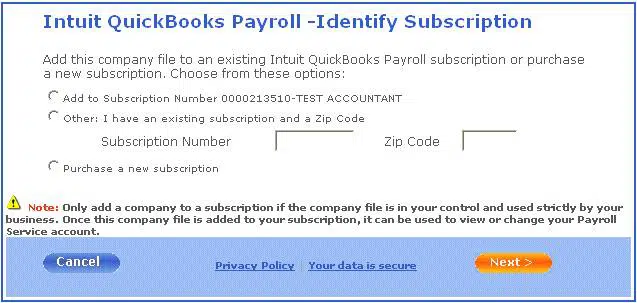
- You will be directed to the Add Company Information screen. Opt for Next and type your EIN.
- Now, either get the print by hitting on the Print button or return to the QuickBooks desktop by opting for the Return to QuickBooks Desktop button.
- Hit on the My Payroll Services under the Employees tab to activate the service key, then tap on the Manage services key.
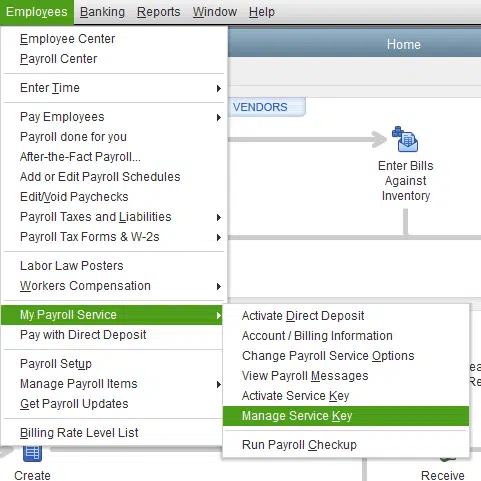
- Tap on the View option to display the new service key with an active status.
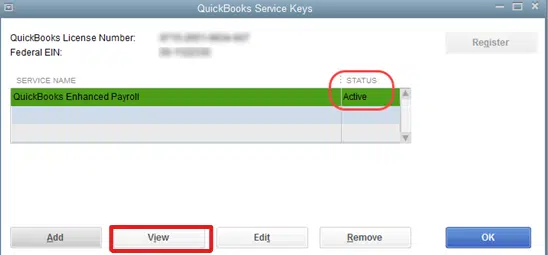
Is there any need for adding a company file?
- Check the service key of the EIN you’re adding.
- Jump to “Employees”, hit on the “Payroll”, and tap on the “Enter Payroll Service Key” option.

- Tap on Add. Mention the services keys as a single number without any hyphens.
- In case the company file already consists of the service key, hit on the “Edit” button instead of choosing Add, and then follow the same process of mentioning service keys.

- Then, hit on the “Next” button and “Finish.”
- Now a new “Tax Table” is downloaded. All the payroll functions are now downloaded in your QuickBooks desktop company file.
See Also: How to troubleshoot payroll errors in QuickBooks desktop?
Conclusion
Adding or editing an EIN to the existing QuickBooks desktop payroll subscription is an essential but complex step. Today, we have given you a stepwise guide to add an EIN to the existing payroll subscription. In case you still need superior technical guidance or assistance to complete the process, get in touch with our 24X7 QuickBooks desktop support team. We have technical experts who will guide you with the most relevant solution possible.
Related Articles:
Resolve the QuickBooks Payroll Won’t Update Error
How to Fix QuickBooks Payroll is not Calculating Taxes Problem?