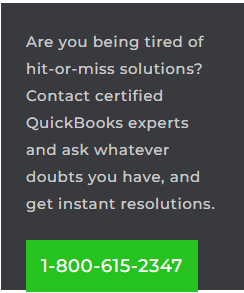Are you looking for a roundabout to fix the ‘QuickBooks payroll is not calculating taxes‘ error? This must be quite aggravating and must have put a stop to your payroll operations. However, you are at the right place as this article shall apprise you of comprehensive troubleshooting methods to get this error rectified in no time.
QuickBooks payroll is a tool that offers a plethora of benefits in the domain of payroll management. It facilitates streamlining the payroll management and ensures timely completion of various payroll activities, including inventory, salary computation, tax filing, payrolls, etc. It has ensured efficiency and effectiveness across accounting sectors and has sprawled a revolution in the domain of payroll management.
However, the QuickBooks payroll is fraught with several errors. Among those errors, the paramount and the most frequently observed error is Payroll items on paycheck are not calculating or are calculating incorrectly, payroll being unable to calculate taxes or Payroll is not taking taxes out of payroll check.
Symptoms of ‘QuickBooks Unable to Calculate Payroll Taxes’ Problem
This QuickBooks payroll error gives distinct indications which signal its arrival. These are enlisted as follows:
- Calculated sum being incorrect.
- Tax-related components are invisible on the paycheck.
- Total sum appearing zero.
Reasons that contribute to QuickBooks payroll is not calculating taxes issue
There are various factors that prevent QuickBooks payroll from calculating the taxes. Some of the most contributing reasons are mentioned below:
- You might be running an out-of-date QuickBooks payroll.
- The overall annual salary overshoots the salary cap.
- The employee’s latest gross wages are low.
You might see also: How to Move your QuickBooks Desktop file to QuickBooks Online?
Methods to Resolve the QuickBooks Payroll Not Calculating Taxes Issue
Having sailed across the various causes and symptoms associated with the payroll error, let us now apprise you with viable solutions tailored to cater to this technical issue in QuickBooks payroll. You need to conform to the methods enumerated in this section to troubleshoot this technical error in QuickBooks payroll.
Method 1: Update QuickBooks and Payroll Tax Table to the Latest Version
Updating QuickBooks Desktop
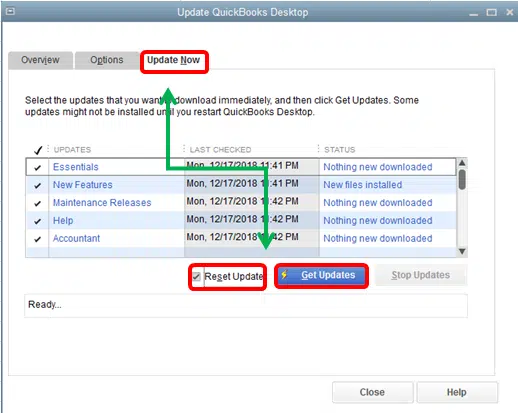
You can update the QuickBooks application by following the directions given below:
- Launch QuickBooks Desktop on your PC.
- Go to the Help menu and choose Update QuickBooks.
- Identify and choose the updates you want to download and then hit on the Get Updates button.
- Finally, click on Update and wait for the procedure to complete.
Updating payroll tax table
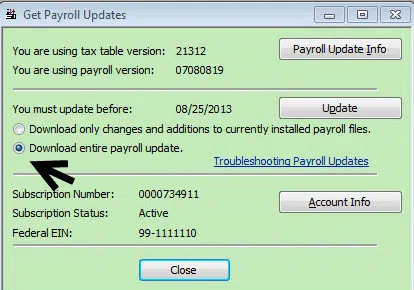
Follow the steps given below to update the payroll tax table to the latest available version.
- Click on the Employees option and then choose Get Payroll Updates.
- Check-mark Download Entire Update.
- Subsequently, choose Download Latest Update.
- Wait for the downloading to conclude. Once the updates are successfully downloaded, make an exit and restart QuickBooks payroll.
Check if the foregoing steps assisted you in rectifying the QuickBooks payroll error related to tax calculation.
Read Also: How to Merge Two QuickBooks Company Files?
Method 2: Revert your Employee paycheck
This is an effective method for fixing a wide variety of payroll errors related to tax calculations. The process of reverting to the employee paycheck is quite easy and requires your keen attention to 3 essential steps. These are:
- Go to the menu labeled Employees
- Click on Pay Employees and then choose Scheduled Payroll.
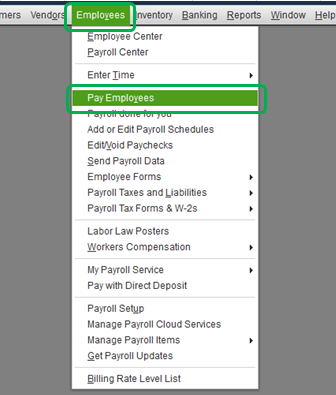
- Choose Resume Scheduled Payroll.
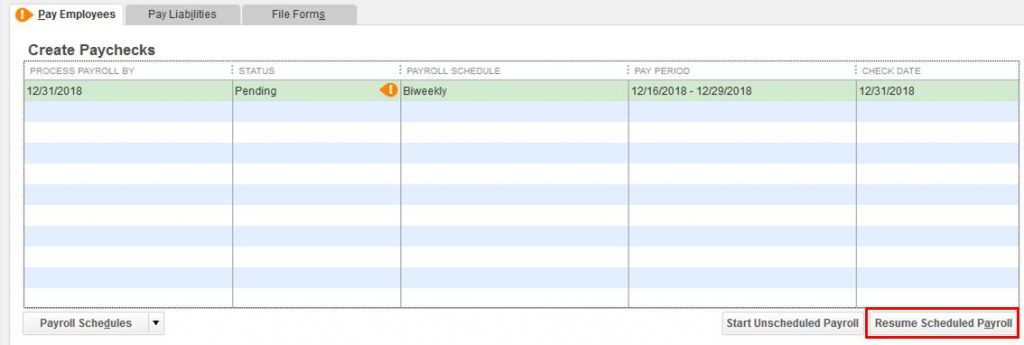
- Right-click your Employee’s name.
- Select the Revert Paycheck option.
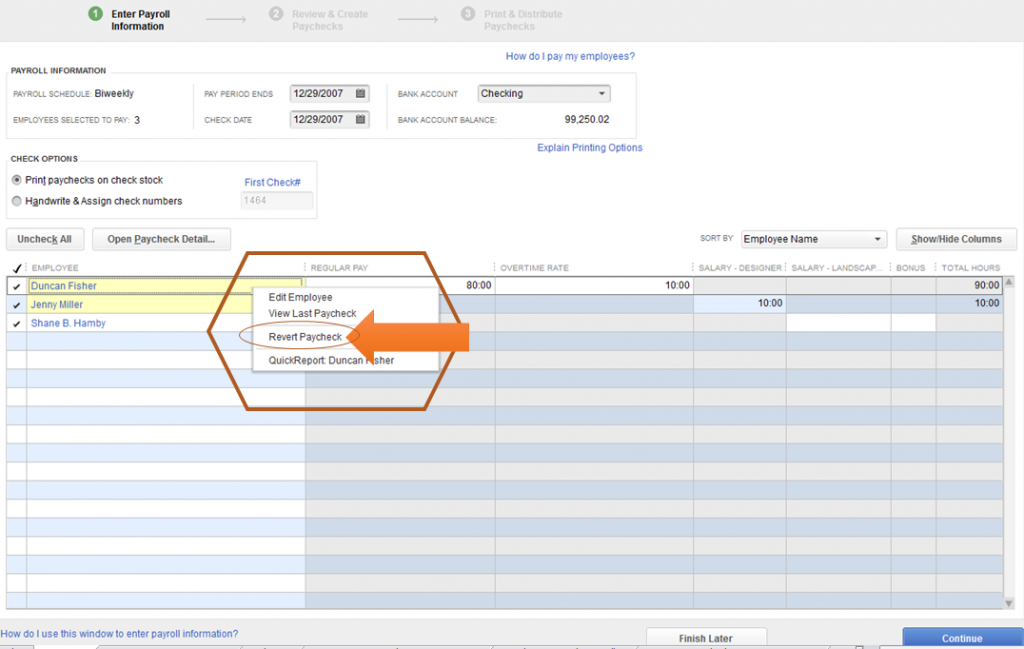
Method 3: Rectify an Incorrectly calculated paycheck
Rectification of an erroneous paycheck may solve the technical snag. All you need to do is to perform the steps mentioned henceforth:
- First and foremost step is to make sure that you have updated the payroll tax table.
- Return the paycheck that is generating as well as already rolled out.
- While recreating the paycheck, you can calibrate the variance in the total sum in the next payroll.
Method 4: Fix erroneous employee quarter or year to date tax details
Correcting any erroneous tax detail of the employee is deemed necessary as any error in the Employee tax details may significantly contribute to the ‘QuickBooks payroll is not calculating taxes‘ error. Follow the trails below to fix the issue.
- It is imperative that you Review the accuracy of the tax setup in the employee profile.
- Thereafter, check the Taxes settings for corresponding to Payroll items that are listed on the Employees’ paychecks.
- Also, make sure that the Payroll items which are listed along with the tax items are Accurate.
See Also: QuickBooks Payroll Won’t Update – How to Resolve It?
Sum up!
This article unraveled various troubleshooting methods for fixing the QuickBooks payroll is not calculating taxes issue in payroll. We hope that you found the solutions beneficial.
If you come across any impediment while performing any of the methods mentioned in this article, we encourage you to contact our Axpert Advisors Team. We are available 24/7 to offer assistance to all the users.
Related Articles:
How to Fix QuickBooks Error Code C=272?
QuickBooks Component Repair Tool – Fix Installation Errors
Fixing QuickBooks Desktop fields display black instead of white error